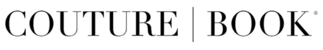Design Process
Requirement: You'll need Photoshop to design your cover layout. If you don't have Photoshop, please let us know and we'll send you a custom JPG ...
Thu, Oct 21, 2021 at 10:30 AM
To make it easy, we recommend using Smart Albums (www.smartalbums.com) for your page layout. Couture sizes are built right in, so you can just pick a size a...
Mon, May 21, 2018 at 11:23 AM
For the
trim lines, we usually only take about 1/16th of an inch from the
outside edges. It's not a ton, so usually I wouldn't even worry about
...
Mon, May 21, 2018 at 11:23 AM
Our books do lay flat for viewing, so they look great with double page spreads. To set these up, you'll start with a page sized at twice the width of t...
Mon, May 21, 2018 at 11:23 AM
1) Export your Aperture book design to a PDF
2) Use this hand PDF to JPG converter on the App Store for $1.99
https://itunes.apple.com/us/app/pd...
Mon, May 21, 2018 at 11:26 AM
Please keep your images in sRGB. You do not need to do any color conversion to CMYK.
Please note our system will not accept grayscale images.
We...
Mon, May 21, 2018 at 11:23 AM
Absolutely. You'll want to select and order "Paper Samples" during your checkout.
With the paper sample set, we’ll take a collage of y...
Mon, May 21, 2018 at 11:22 AM
Here's the scoop:
1. Our books have a lifetime guarantee on binding and workmanship - That means under normal use, these babies should last...
Mon, May 21, 2018 at 11:34 AM