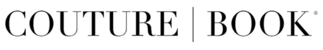1) Export your Aperture book design to a PDF
2) Use this hand PDF to JPG converter on the App Store for $1.99
https://itunes.apple.com/us/app/pdf-to-jpg-batch-pdf-to-image/id594444151?mt=12
3) Upload the JPG images to our site and generate a Flipbook preview link to send to your clients.