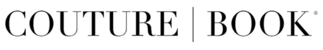Requirement: You'll need Photoshop to design your cover layout. If you don't have Photoshop, please let us know and we'll send you a custom JPG or PDF template file, which you can use with any design software.
Step 1: Download our cover template script. It's a zip file, so you'll need to unpack it. The folder includes a text file with installation instructions, and a .JSX file that you'll move to the appropriate folder on your computer.
Step 2: Install the script
Copy the .JSX file to the following place:
Mac: ~/Applications/Adobe Photoshop/Presets/Scripts
PC: c:\Program Files\Adobe Photoshop\Presets\Scripts
You can also save the file to your desktop and double-click to run it, or use File > Scripts > Browse to get to the file and run it.
Step 3: Run the script
Open Photoshop and go to the File > Scripts Menu, and you'll see the “Couture Cover Template Generator v1.6″ listed. (If Photoshop was open when you copied the file to the Scripts folder, you will have to quit and restart Photoshop in order to see it.)
Select the generator and a pop-up menu will open.
Then select your book type, book style, paper type, and page count.
Finally, click "Create" to generate your cover template (and make sure guidelines are turned on in Photoshop).