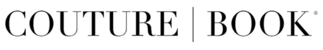Absolutely. You'll want to select and order "Paper Samples" during your checkout.
With the paper sample set, we’ll take a collage of your images and print them out on all of our paper stocks. That way you can not only see and feel the texture of all of the different surfaces, but you can also see exactly how YOUR images will print on each of the different papers.
What you will do is prepare two spreads at 11"x17" at 300dpi, and put as many images as you want on the spread--color, black and white, sepia, etc. As always, save your images at JPG "10" quality in Photoshop.
We will ship out flat sheets of all of our available papers to you in a tube within a week.
Here’s how to get started with paper samples:
-
Log into Couture Book – click "Create" and log in
-
Once logged in, create a new project
-
Pick “Paper Samples” from the list of options
-
Download blank templates, place a bunch of your images on the pages, flatten the pages, and save as JPGs at 10 Quality
-
Upload those pages to the site
- Order your paper samples